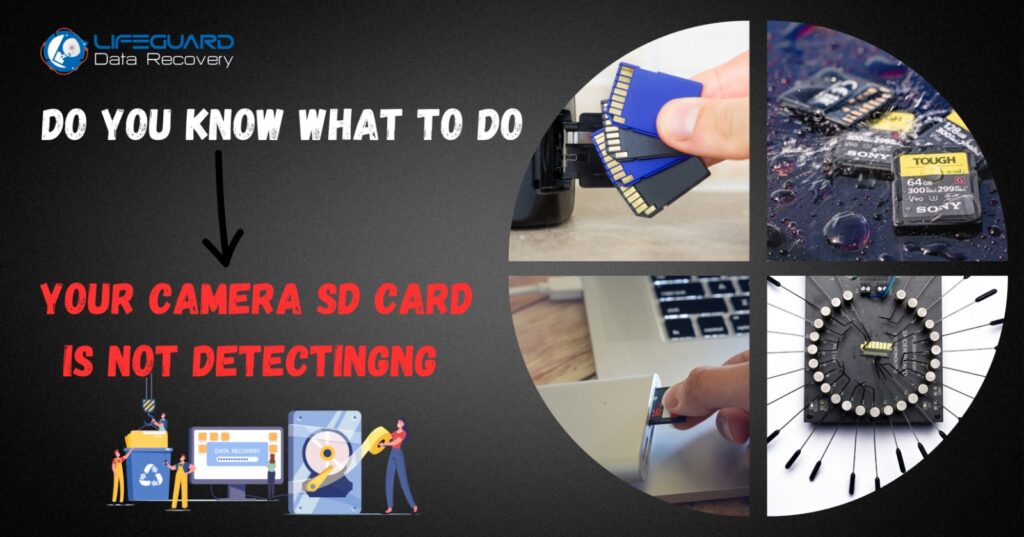A Photographer from Dubai, visited our Al Barsha Data Recovery Office. He has a Camera SD card with him, which is not detecting.
He has an important video in the SD Card but suddenly his Camera SD card is not Detecting in the system.
He was panic, and don’t know what to do? and visited LifeGuard Data Recovery Al Barsha office.
One of our team member has taken his memory card and diagnose it, and inform him that, don’t panic you will get your SD Card data.
We recovered the data from the SD Card which is not detecting and verified it with the client(photographer) and handed over the card to him.
Camera SD Cards
You might know that SD (Secure Digital) Cards are the most common data storage used in Cameras nowadays.
They are small, portable and can store huge amount of data in them.

Reasons for SD Card Not Detecting:
There might be many common reasons of why SD Card is not detecting Like Physical Damage, Loose Connection, Logical error and others. One of the common reason for Camera SD Card is not detecting is “ejecting the SD card from your system or camera roughly without following the prescribed process of ejecting.”


Recover Lost Data From Your SD Card?
Talk To Data Recovery Expert in Dubai for Free Consultation
The Safest Method to Eject SD card from Laptop/Desktop is
- Navigate to My Computer/This PC
- Right Click on the SD Card
- Click Eject
- Unplug the SD Card when you see the message on PC that it is save to remove external drive/SD card
What to Avoid to Prevent Permanent Data Loss:
In the event of an SD card not detecting, it’s crucial to avoid certain actions to prevent permanent data loss:
1. Avoid Free Software:
While it may be tempting to try out free recovery software found online, these solutions often lack the effectiveness and reliability needed to recover your valuable data. Instead, opt for professional data recovery services like Lifeguard Data Recovery, ensuring the best chance of success.
2. Do Not Save New Data:
Resist the urge to save new data to the SD card or attempt any DIY fixes. Doing so can overwrite existing data, further complicating the recovery process and potentially causing irreparable damage to your files.
3. Don’t Attempt DIY Fixes:
While it’s understandable to want to troubleshoot the issue yourself, tampering with the SD card without the necessary expertise can worsen the situation. Leave it to the professionals to handle the recovery process safely and effectively.
Try Different Devices and Card Readers:
Sometimes, the issue may not lie with the SD card itself but rather with the device or card reader being used. Try inserting the SD card into different devices or card readers to see if it is recognized. This can help determine whether the problem is with the card or the device.
Check for Physical Damage:
Inspect the SD card for any signs of physical damage, such as cracks, scratches, or bent pins. Physical damage can contribute to card corruption and may require professional Data Recovery services. If the damage is severe, data recovery may be more challenging or impossible.
Seek Professional Data Recovery Services:
If you’re unable to recover the data using software or other methods, consider seeking professional data recovery services. Companies specializing in data recovery have the expertise and tools necessary to recover data from even the most severely corrupted SD cards. While this option may be more costly, it offers the best chance of retrieving your valuable data.
Backup Regularly to Prevent Data Loss:
To avoid the stress and potential loss associated with corrupted SD cards, make it a habit to regularly back up your data to multiple locations, such as cloud storage or external hard drives. By maintaining up-to-date backups, you can minimize the impact of data loss in the event of SD card corruption.
Experiencing an SD card not detecting can be a stressful ordeal, especially when valuable data is at stake. However, by following the advice outlined in this guide and seeking professional assistance from trusted data recovery services like Lifeguard Data Recovery, you can increase the likelihood of successfully recovering your precious memories.
Remember to handle your SD cards with care, always safely eject them from devices, and never hesitate to reach out for expert help when needed. With the right approach, you can overcome this obstacle and continue capturing unforgettable moments with confidence.