MacBook Data Recovery in Dubai & Abu Dhabi
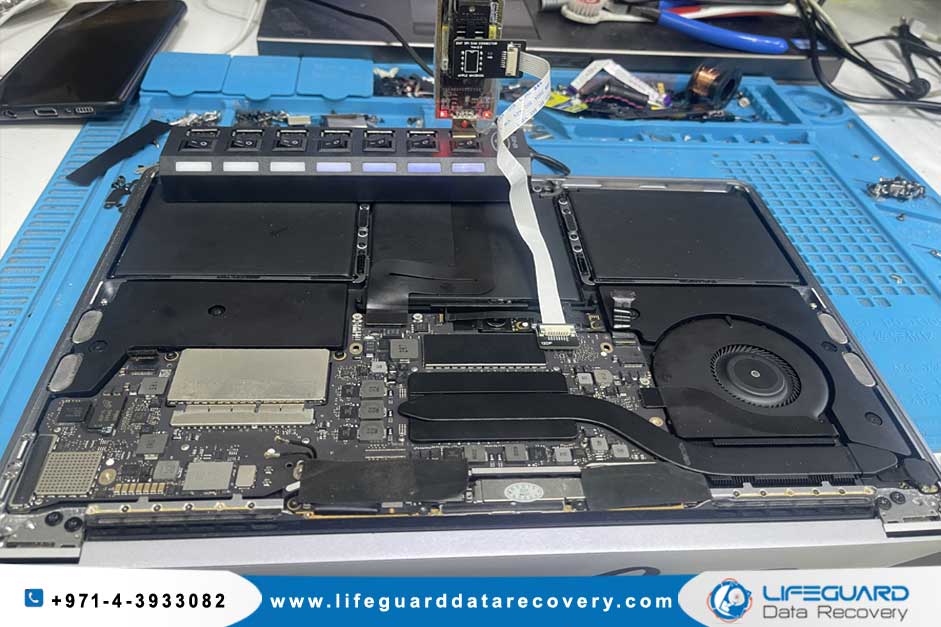
If you’re in need of trustworthy and professional mac data recovery services in the Dubai area, look no further than Lifeguard Data Recovery. Our experts can provide data recovery from any type of Mac drive – no matter the size or capacity. We understand how important your data is to you, which is why we only entrust our most qualified technicians with the task of recovering it. Not only do we provide data recovery services for those in the Abu Dhabi area, but we also offer external hard disk repair in case of any physical or logical hard drive failures.
We can provide you best file recovery for mac service with a high success rate because our experts have experience working on various types of Mac file systems such as HFS, HFS+, HFSX, and HFS Wrapper system files. Our mac data recovery specialist can recover data from all major Mac operating systems, including Mac OS X Cheetah, Mac OS X Puma, Mac OS X Jaguar, Mac OS X Panther, Mac OS X Tiger, and Mac OS X Leopard, Mac OS X Snow Leopard, Mac OS X Lion, Mac OS X Mountain Lion, Mac OS X Mavericks, Mac OS X Yosemite, Mac OS X El Capitan. You will receive all of your files quickly due to our experience and quick turnaround time
Best in Class Disk Recovery Service
- Drive is not detecting on Laptop
- Operating system can’t boot
- Deleted or formatted Drives
- Missing Files or folders
- Physical Damage Drive Recovery Provider
- Online Raid Recovery
- Online Remote Support for Firmware Repair & Assistance
- Drive is Reading slowly can’t able to backup files or folders
Why Choose Lifeguard for MAC Data Recovery Services
At Lifeguard Data Recovery, we are committed to being the best Mac data recovery experts in the world. We believe in continuous innovation and dedication to quality so that we can provide compassionate and affordable services to those who have lost their valuable data. Our company philosophy is to be a world-class data recovery service provider, turning distant possibilities into today’s realities. And our promise to you is that we will always be here to help you recover your data, no matter what the situation may be.


Typical Apple Mac Symptoms
Clicking Noises: Apple Macs are designed to be quiet, so if you start hearing clicking noises, it may be indicative of a head crash. If the crash is not too severe, our team may be able to recover data in a clean room.
Grinding or Screeching: If you hear grinding or screeching, it may be coming from the HDD. If you’ve cleaned the fans and heat sink fins and the sound is still coming from the HDD, backup your data immediately. The bearings on the motor that drives the spindles may be failing.
Not Detected: When you’ve tried the usual fixes for a non-booting drive and run the Recovery Mode in Disk Utility, check the flex cables connecting the drive. Don’t attempt reinstalling macOS unless you have a reliable backup.
Firmware Issues: Firmware is a type of software that is written directly to the computer hardware. Because it sits beneath the operating system, reinstalling macOS or replacing the storage drive will not rescue any data that is stored there. Firmware updates are bundled into operating system updates, which is why computers running the latest versions of macOS may lag behind in terms of firmware.
Logical Failure: Logical issues can be broadly defined as any failure that is not mechanical. This term encompasses a wide range of potential problems. Luckily, data recovery software can often repair minor logical issues. However, logical issues on Apple Macs are usually more complicated due to software and hardware encryption.
Causes of data loss on Apple devices
Apple devices are prone to data loss for a variety of reasons. Some of the most common reasons our engineers see are listed below, but don’t worry if your problem isn’t listed – simply contact us for more information on how we can help you recover your lost data.
- Hard drive or SSD not recognised or inaccessible
- Accidentally initialised disk
- System errors
- File or folder directory not found
- Volume is not HFS+
- File system error
- Physical damage to the storage device
- Formatted hard drive
- Corrupted data
- Loss of RAID configuration
- Lost or deleted data
- And many more…



















