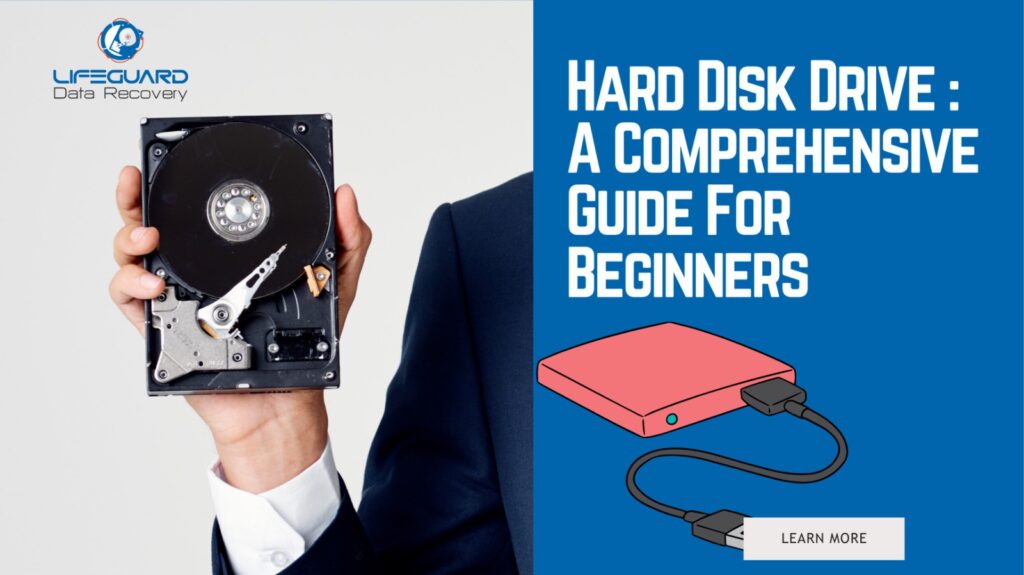Hard Disk Drive : A Comprehensive Guide For Beginners
Do you want to know what is HDD? is (i.e., Hard Disk Drives) Simply HDDs are storage devices which store Data. Let’s dig deep into the topic.
What is Data Storage:
Data storage refers to the process of preserving digital information for future use. One common type of data storage is through Hard Disk Drives (HDDs).

What is a Hard Disk?
HDDs are physical devices used to store and retrieve digital data using rapidly rotating disks coated with magnetic material. These disks, known as platters, are stacked on a spindle, and data is written and read using a read/write head that moves across the surface of the platters.
To sum up, Hard disk drives (HDDs) are a type of data storage device that uses rotating disks coated with magnetic material to store and retrieve digital data.
Components of HDDs:
HDDs consist of one or more spinning disks (platters) coated with a magnetic material. Data is written and read using a read/write head that moves across the surface of the platters. Here are the important components of an HDD:
Platters:
As discussed, these are thin, circular disks made of aluminium or glass and coated with a magnetic material. Data is stored as magnetized spots on the surface of the platters.
Spindle:
The spindle is a motor that spins the platters at high speeds, typically between 5,400 and 15,000 RPM (rotations per minute).
Read/Write Head:
The read/write head is a tiny electromagnet that floats just above the surface of the platters. It can detect the magnetization of the spots on the platters and can also change the magnetization to write data.
Actuator Arm:
The actuator arm is a mechanical arm that positions the read/write head over the desired location on the platters. It is controlled by a small motor that moves the head very precisely.
Controller Board:
The controller board is a circuit board that controls the overall operation of the HDD. It communicates with the computer’s CPU to receive instructions on what data to read or write, and it controls the movement of the actuator arm and the read/write head.
These components work together to allow the HDD to store and retrieve data. The data is stored on the platters in the form of magnetized spots. The read/write head can read the data by detecting the magnetization of the spots. To write data, the controller board sends a signal to the read/write head, which changes the magnetization of the spots on the platter.
Capacity of HDD:
HDDs come in a range of capacities, from gigabytes(GBs) to multiple terabytes(TBs). The capacity depends on factors like the number of platters and their density.
According to Lenovo,
Common disk capacity sizes for HDDs include 500GB, 1TB, 2TB, and 4TB. However, larger sizes such as 6TB, 8TB, and even 16TB are becoming more common as the demand for larger storage capacities increases.
Performance of HDD:
HDDs offer relatively slower read and write speeds compared to SSDs. The performance can vary based on factors like rotational speed (measured in revolutions per minute, or RPM) and interface type e.g., SATA, SAS.
Durability: Compared to SSDs, HDDs are more susceptible to physical damage due to their mechanical components.
Cost of HDD in Dubai:
Hard disk drives (HDDs) typically have a lower cost per gigabyte compared to solid-state drives (SSDs), making them a cost-effective option for storing large volumes of data, particularly in scenarios where speed is not the primary consideration. Prices for HDDs can start as low as 150 AED and vary depending on the storage capacity and hard disk drive brand.
Applications of HDDs:
HDDs are commonly used in
- Desktop Computers,
- Laptops,
- Servers, and
- Data Centres for storing operating systems, applications, documents, multimedia files, and other types of data.
Top 5 Hard Disk Drive Brands
- Western Digital (WD)
- Seagate Technology
- Toshiba HDD
- Hitachi (now part of Western Digital)
- Samsung (part of Seagate)
These brands are known for their reliability, performance, and durability in providing storage solutions for various needs.
Various Capacities Supported by HDD:
Whether you’re in need of a 500GB, 1TB, 2TB, 3TB, 4TB, 5TB, 8TB, 15TB, 18TB, or even 20TB capacity, these brands offer a diverse range of options to accommodate your storage requirements.
Overall, HDDs remain a popular choice for bulk data storage due to their affordability and high capacities, despite the emergence of faster SSD technology in recent years.