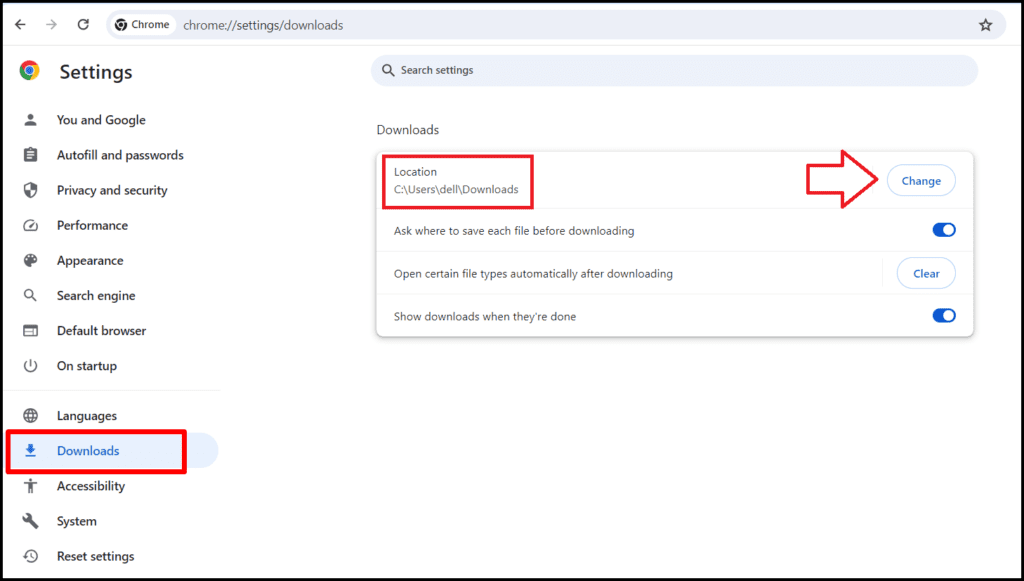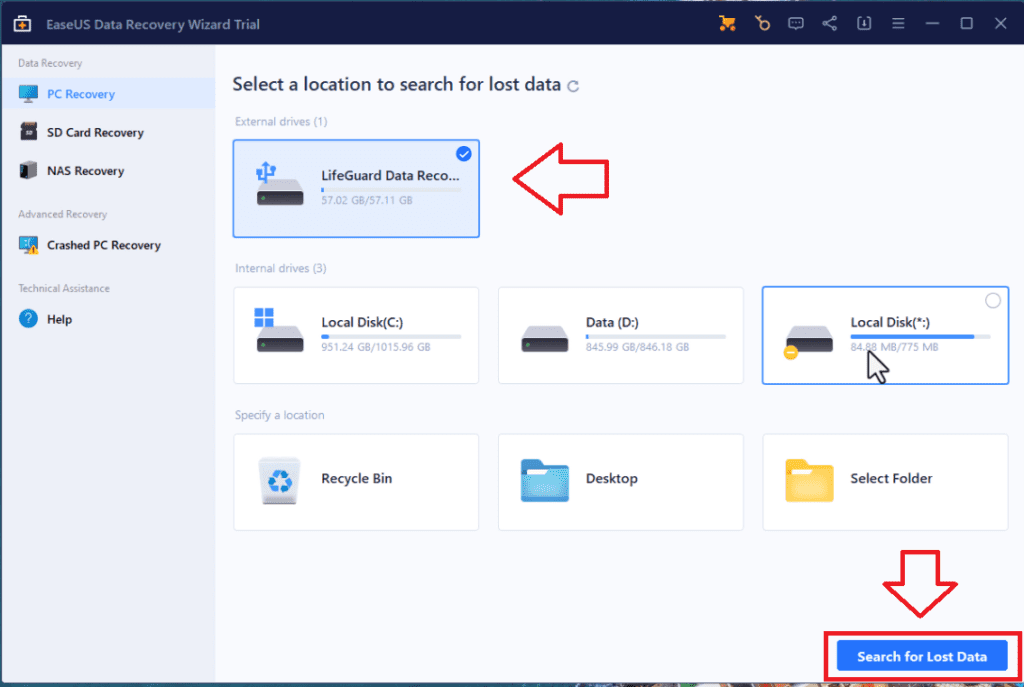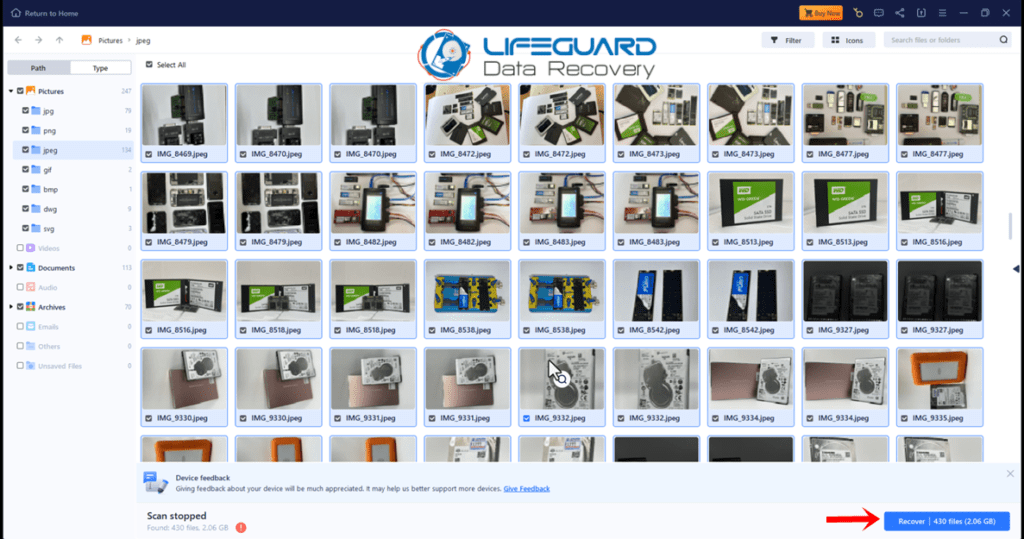Hard Disk Drive : A Comprehensive Guide For Beginners
Have you deleted Photos accidentally and want to Recover deleted Photos from your Windows?
It’s always a good practice to backup your data
Let’s learn how to recover deleted Photos from Your Desktop for Free using EaseUS Data Recovery Software.
Let’s assume you have deleted photos from your external drive. Now, we will recover them using the EaseUS Data Recovery Wizard.
Steps to Recover Permanently Deleted Photos using EaseUs Data Recovery
Step 1: Go to the EaseUS website and select the operating system Windows
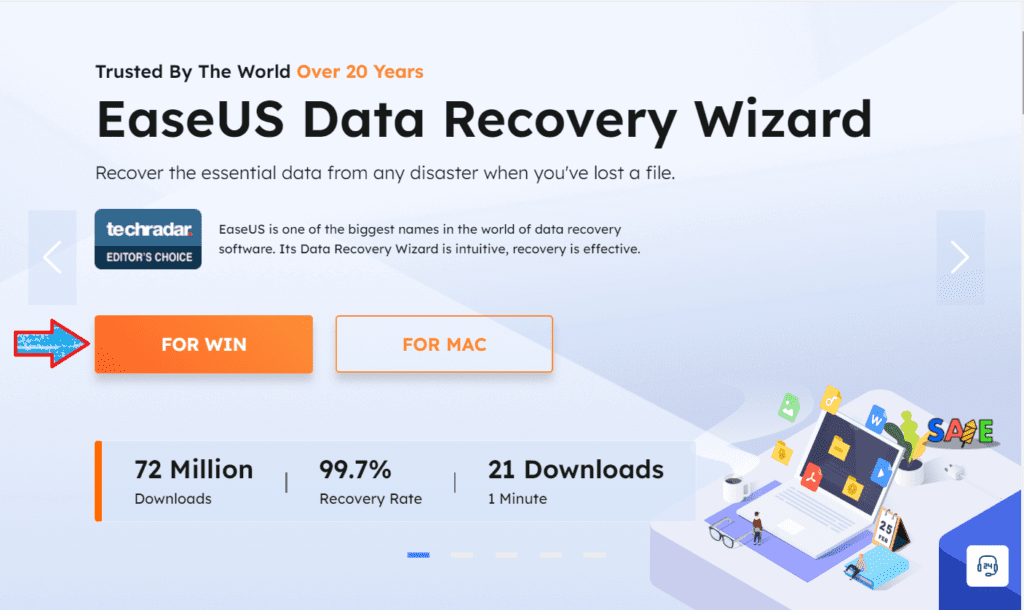
Caution
If you want to recover data from your C drive then never download or install EaseUS Data Recovery Software in C Drive. Instead, download and install it in other drives like D, and E.
How to Change Download Location in Google Chrome?
Go to your browser, select settings then download.
Here you can change the location for download.
check which drive is available and select accordingly .
Want to Know About our Data Recovery Services ?
Talk To Data Recovery Expert in Dubai for Free Consultation
Step 2: Open EaseUS Data Recovery Software
Now open the downloaded file i.e., EaseUs Data Recovery Software. Remember to right-click it, and run as Administrator it will download the setup and install the Data Recovery Software.
Once the installation is completed, EaseUS will open and show available drives connected to the computer.
Step 3: Select the Drive from which You want to Recover Deleted Photos
We want to recover photos from an external drive that was permanently deleted.
So, Select the external drive. (Do it for Other drives if your photos deleted from other drives.)
Step 4: Scan for Lost Data
Now after selecting the drive, scan for lost data. EaseUS Data Recovery will scan the deleted files from the selected drive.
Note:
The scanning process will take time while scanning you can preview recovered files.
Step 5: Review Deleted Photos and Recover
Once scanning is finished. Review your Deleted Photos, Select them and click on Recover to recover deleted Photos.
Remember!
Never save recovered data in the same Drive. Always use a different drive to save Recovered Data.
What happens if we save Recovered Data in the same drive?
If you save data in the same Drive it will overwrite original data and cause permanent corruption.
If you are using Trial Version of EaseUs Data Recovery, then you cannot recover the deleted photos. You must Purchase EaseUS software for recovering your Deleted Photos.
Conclusion:
You can recover deleted Photos using EaseUS Data Recovery wizard, but you have to purchase the software for recovering the data. If you lost your files and don’t know how to recover it, then you can contact LifeGuard Data Recovery experts.