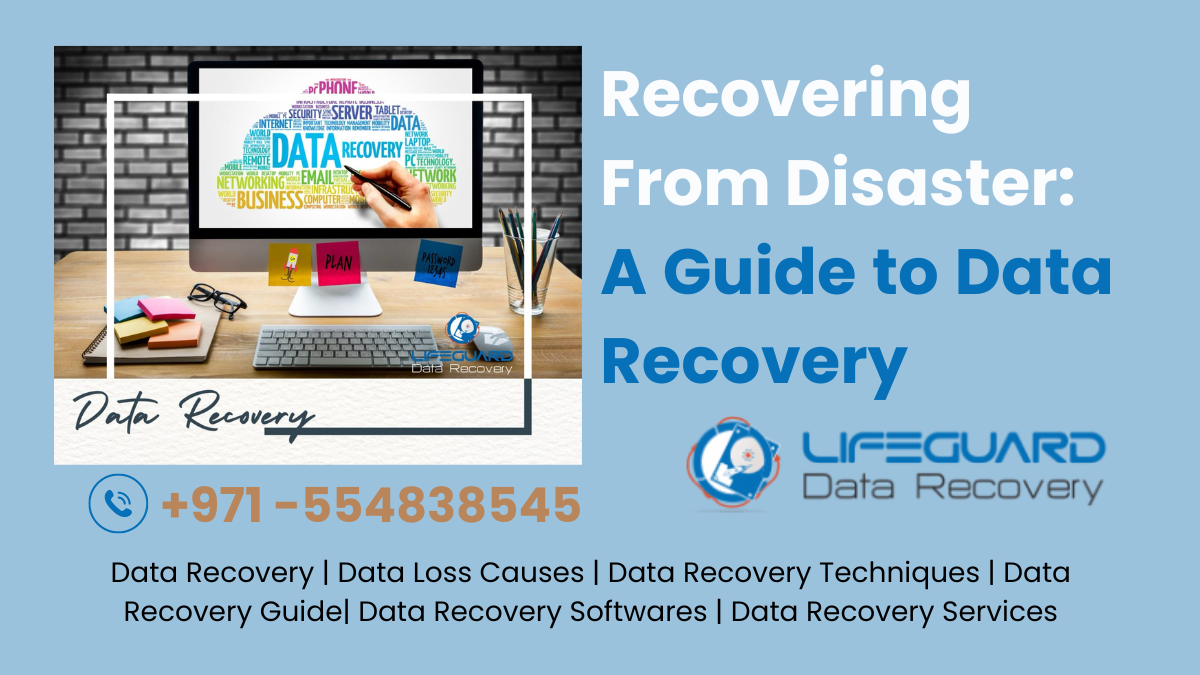What is Data Recovery?
Data recovery is the process of retrieving lost, corrupted, or inaccessible data from storage devices. This can include situations like accidentally deleted files, formatted drives, physical damage to the storage device, or even malware attacks.
Data Loss Causes
Data loss can be a serious issue, leading to lost work, financial damages, and identity theft. Here are some of the most common causes of data loss:
- Human error: This is the leading cause of data loss, accounting for a significant percentage of incidents. Accidental deletion, formatting, or overwriting of files are all common mistakes.
- Hardware failure: Hard drives, SSDs, and other storage devices can fail over time, due to mechanical wear and tear, overheating, or power surges.
- Software corruption: Software bugs, crashes, or conflicts can corrupt data files, making them inaccessible.
- Malware: Viruses, ransomware, and other malicious software can delete, encrypt, or corrupt your data.
- Theft: Physical theft of devices such as laptops, smartphones, or external hard drives can result in data loss.
- Natural disasters: Fires, floods, and other natural disasters can damage or destroy hardware, leading to data loss.
- Power outages: Sudden power outages can corrupt data if you don’t have a proper backup system.
By understanding these causes of data loss, you can take steps to protect your data. Regularly backing up your data to a secure location is the most important way to prevent data loss. You should also practice safe computing habits, such as installing antivirus software and keeping your software up to date.
How does data recovery work?
Data recovery involves salvaging lost, corrupted, or inaccessible data from storage devices. There are two main approaches:
1. Recovery from Backups:
This is the preferred and most reliable method. Backups create copies of your data at specific points in time, which can be used to restore lost files. Here’s how it works:
- Backup process: You create backups using specialized software or cloud storage services. These backups are ideally stored on a separate device or in the cloud, to prevent them from being affected by the same event that caused the original data loss.
- Recovery process: When data loss occurs, you can restore the missing files from the backup. The specific steps will vary depending on the backup software, but it generally involves browsing the backup files and selecting the ones you want to recover.
2. Data Recovery Software:
If you don’t have backups, data recovery software can be used to attempt to recover lost data directly from the storage device. This process can be more complex and less successful, but it can be a lifesaver if backups aren’t available. Here’s a simplified breakdown:
- Scanning: The software scans the storage device for traces of deleted or corrupted files. It searches for remnants of file signatures, directory structures, and data fragments.
- Recovery: Based on the scan results, the software attempts to reconstruct the files and make them usable again. The success rate depends on the severity of the data loss and whether the overwritten with new data.
Here are some additional points to consider about recovery software:
- There are different types of data recovery software available, some designed for specific file systems or data loss scenarios.
- Usingrecovery software can sometimes worsen the situation if done incorrectly. Ideally, stop using the storage device immediately after data loss to minimize the chances of overwriting recoverable data.
- For complex situations, professional recovery services like LifeGuard Data Recovery may be necessary. These services can be expensive, but they may be able to recover data that is beyond the capabilities of software.
For best results, it’s always recommended to have a proper backup strategy in place. However, data recovery software can be a valuable tool for salvageable data loss situations.
Data Recovery Techniques
Data loss can be a heart-stopping experience, but fear not! There are various techniques to retrieve your precious files. This dives into the different types of data recovery techniques, each suited to specific scenarios.
1. Logical Data Recovery:
This is the most common type, dealing with software issues or user errors. Imagine accidentally deleting files or experiencing corrupted file systems. Here, specialized software scans the storage device for traces of your lost data, like file directory structures or fragments. If these pieces haven’t been overwritten, the software can potentially reconstruct and recover the files.
Use Logical Data Recovery When:
- You suspect software issues or user errors caused the data loss.
- Your device seems functional, but you can’t access specific files or folders.
- You accidentally deleted files, formatted a drive, or experienced data corruption due to software malfunctions.
- You suspect a virus or malware attack might have affected your data (though some malware can cause physical damage).
Logical recovery is generally the first approach to try because:
- It’s often less expensive than physical recovery.
- It can be done using software tools you might already have or can download readily.
- The success rate tends to be higher, especially if you haven’t used the device much since the data loss.
2. Physical Data Recovery:
When the problem goes beyond software, physical data recovery comes into play. This is for scenarios like physical damage to the storage device itself, such as a damaged hard drive or a scratched CD. Here, data recovery specialists employ advanced techniques and tools to repair the hardware and attempt to salvage the data from the damaged components. This process is often more complex and expensive than logical recovery.
Use Physical Data Recovery When:
- Your storage device has suffered physical damage, such as a dropped hard drive, a flooded device, or a fire.
- The device makes clicking, grinding, or other unusual noises when powered on (signs of mechanical failure).
- The device won’t even power on or is not recognized by your computer.
- Logical recovery software fails to detect or recover your data.
Physical recovery is a more complex process because:
- It requires specialized tools and expertise, often from professional data recovery services.
- The success rate can be lower, depending on the severity of the physical damage.
- It’s significantly more expensive than logical recovery.
3. Hard Drive Recovery
As the workhorse of data storage, hard drives are particularly susceptible to failure. This type of recovery focuses on retrieving data from malfunctioning hard drives, using a combination of logical and physical techniques depending on the nature of the failure.
4. Optical Recovery
CDs, DVDs, and Blu-rays can also suffer from physical damage or degradation. Optical recovery involves specialized techniques to recover data from scratched, warped, or even partially burned discs.
5. Instant Recovery
This refers to situations where data loss is minimal and easily reversible. For instance, some systems might offer “undo” or “previous versions” functionalities to recover recently deleted files or revert to older versions of documents. Cloud storage solutions with versioning also fall under this category, allowing you to restore earlier versions of your files.
By understanding these different recovery techniques, you can choose the most appropriate solution for your specific data loss situation. Remember, the best defence against data loss is a good offence – implement a regular backup strategy to ensure you have a copy of your important files safe and sound!
A Step-by-Step Guide to Data Recovery
Now, after knowing the recovery techniques, you can recover your lost data by following a structured approach. Here’s a detailed guide on the process of data recovery:
1. Assess the Situation:
- Don’t use the affected device: Further use can overwrite recoverable data. Shut down your computer or remove the storage device (SD card, external drive) immediately.
- Do your research: Understand the potential causes of your data loss. Was it accidental deletion, software corruption, or physical damage? This will help you choose the most appropriate recovery method.
2. Document Everything:
- Record the symptoms: Note any error messages, unusual noises from the device, or recent actions that might have triggered the data loss.
- Identify missing data: Make a list of the critical files or folders you need to recover. This will help you prioritize recovery efforts and track progress.
3. Choose Your Recovery Method:
- Logical vs. Physical Recovery: As discussed above use any of the recovery techniques for your lost data. For software issues or user errors, logical recovery software can attempt to recover deleted or corrupted files. If the storage device itself is physically damaged, professional physical data recovery might be necessary.
4. Consider DIY Recovery (Logical Only):
- Free data recovery software: If you’re comfortable with technology and the data loss seems minor, there are free recovery software options available online. Use them with caution, as some might overwrite recoverable data.
- Operating System Recovery Tools: Some operating systems offer built-in recovery tools for recently deleted files or system restore points.
5. When in Doubt, Call in the Experts:
- Complex data loss: For physical damage, extensive data loss, or critical data, consider professional data recovery services. They have advanced tools and expertise to handle complex situations.
6. Prepare for Recovery:
- Make space: Ensure you have enough free storage space to accommodate the recovered data. Don’t save it on the same device you’re recovering from.
7. The Recovery Process:
- This stage depends on the chosen method. If using software, follow the program’s instructions carefully. Professional services will handle the recovery themselves.
8. Verification and Post-Recovery Care:
- Once recovered, verify the integrity and functionality of the recovered files.
- Format the affected device (optional): If the device is functional again, consider formatting it to prevent further issues.
9. Preventative Measures:
- Regular Backups: The best defence against data loss is a robust backup strategy. Back up your data regularly to an external drive or cloud storage.
- Safe Computing Practices: Install antivirus software, keep your software updated, and avoid risky downloads to minimize the risk of software corruption.
- Surge Protectors: Protect your devices from power surges that can damage storage components.
By following these steps and prioritizing a strong backup strategy, you can effectively recover from data loss and ensure your valuable information remains safe and accessible.
Best Data Recovery Software:
As discussed above, you can use data recovery software for logical recovery. Here’s a breakdown of some of the best data recovery software options available, considering their strengths and weaknesses:
1. Disk Drill (Windows & Mac):
- Pros: User-friendly interface, good for beginners, free version recovers up to 500 MB, supports various file types, offers data recovery for mobile devices (additional cost).
- Cons: Limited recovery features in the free version, can be slow for large recovery tasks.
2. EaseUS Data Recovery Wizard (Windows & Mac):
- Pros: Excellent user interface (considered the best by some), supports various data loss scenarios, offers features like file repair and partition recovery, free version recovers 2 GB.
- Cons: Limited features in the free version, recovery success can be hit-or-miss.
3. Recuva (Windows):
- Pros: Completely free, lightweight and easy to use, good for basic recovery needs, portable version available.
- Cons: Limited features compared to paid software, not ideal for complex data loss scenarios, might not recover overwritten data.
4. R-Studio (Windows, Linux, macOS):
- Pros: Powerful recovery software for advanced users, supports various file systems and data loss scenarios, offers RAID recovery and network recovery (paid features).
- Cons: Steeper learning curve, more expensive than other options, the interface might be overwhelming for beginners.
5. Stellar (Windows & Mac):
- Pros: Wide range of features, good for recovering from various data loss situations, including SSDs and RAW data retrieval, and offers data repair tools (paid features).
- Cons: Interface can be cluttered, the free version has limited recovery capabilities, expensive for basic recovery needs.
Additional Considerations:
- TestDisk & PhotoRec (Windows, Mac, Linux): Free, open-source data recovery utilities. Powerful but requires technical expertise and command-line interface knowledge.
- Recovery software is not a guaranteed solution: Success rates depend on the severity of data loss and whether the data has been overwritten.
- Always stop using the affected device immediately after data loss to minimize the chance of overwriting recoverable data.
Remember: Regularly backing up your data is the best way to prevent data loss and avoid relying on recovery software altogether.
Data Recovery Services
Data recovery software can be a valuable tool, but for complex situations or critical data, professional recovery services offer a higher chance of success. Here’s what to consider when choosing a provider:
- Experience and Expertise: Look for companies with a proven track record and experience handling similar data loss scenarios to yours.
- Success Rates and Transparency: Inquire about their success rates for cases like yours and ensure they are transparent about pricing and potential limitations.
- Security and Data Privacy: Choose a provider with robust security measures to protect your sensitive data during the recovery process.
- Cost and Free Consultations: Compare pricing structures and consider providers offering free consultations to assess your data loss situation.
While the choice depends on your specific needs, if you’re located in Dubai, LifeGuard Data Recovery stands out as a leading data recovery service provider in Dubai. Here’s why we might be a perfect fit for your needs:
- Highly Skilled Team: LifeGuard boasts a team of experienced engineers with 30+ years of expertise in recovering data from various storage devices and data loss scenarios.
- Advanced Technology: We utilize state-of-the-art equipment and techniques to maximize the chances of successful recovery.
- Wide Range of Services: LifeGuard caters to a variety of data loss situations, including hard drives, SSDs, RAID systems, and even mobile devices.
- Free Consultation and Transparent Pricing: We offer a free consultation to diagnose your data loss and provide a transparent quote upfront.
- Focus on Security and Privacy: LifeGuard prioritizes data security and employs strict protocols to safeguard your sensitive information.
Remember, recovery of lost data is an investment. By choosing a reputable service like LifeGuard Data Recovery Dubai, you can increase your chances of a successful recovery and minimize the anxiety associated with data loss. Don’t hesitate to reach out to us for a free consultation and discuss your recovery needs.
By following these guidelines and considering LifeGuard Data Recovery Dubai, you can approach data retrieval with confidence, knowing you’re taking the right steps to retrieve your valuable information.