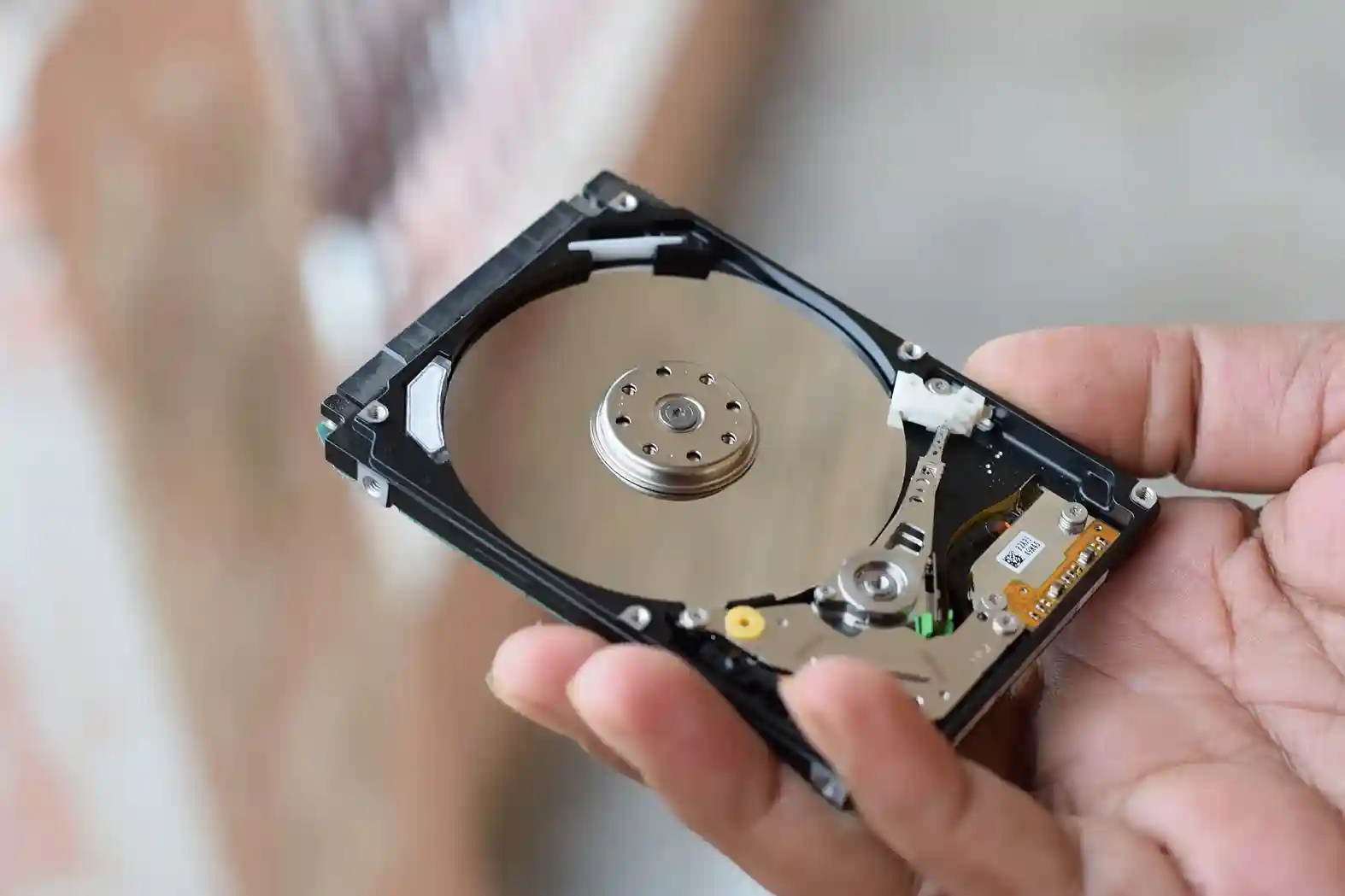Understanding the basics of data storage, Data is everything nowadays; hence, the knowledge of how data is stored, maintained, and recovered is very important. Everyone, be it an individual or a business enterprise has to use a secure method of data storage to ensure that important information is available and does not get lost. In this work, four key aspects of heterogeneous data storage will be described including servers, RAID (Redundant Array of Inexpensive Disks), and NAS (Networked Attached Storage). At the end of this guide, constructive knowledge of these technologies will be better appreciated.

What is a Server?
Server is the definition of a computer structurally used to store, manage,
retrieve, and administer data or any resources in a network. In
contrary to a simple desktop center or laptop, it is structure to
withstand request volume or even obtain request from several users
and provide the service simultaneously.
Types of Servers
File Servers:
These are makeshifts that save and controls the access
of files of either users or clients. It makes it possible for several users
to save, share and access files within the network.
Web Servers:
Web server hosts web pages and provides the users an
access to the information contained therein over the web. Every time
one visits a web page, it is the web server which supplies the data that
forms the page.
Database Servers:
Intermediary computers that control the database
by answering requests about the data which is kept in the database and
changing it if necessary.
Email Servers:
Sending, receiving and storing e-mail messages so
that communications in the form of e-mails can take place.
Application Servers:
This refers to providing software services and
applications to users, in most cases through the use of cloud
computing infrastructure.
How Servers Work ?
Servers are used for the collection and storage of distributed data and
services. Servers can also be physical in the sense that they are
hardware servers or virtual in the sense of virtual machines ran on
physical hardware. Each server is proper for a specific job it is
configured to do and different client requirements.
Basic of Data storage on servers is imperative. It does not matter whether it is
the corporate’s day-to-day transactions record, or the client’s details,
or even content for a company web page, this information is required
to be safely and effectively stored and processed within the servers.
Whenever the server malfunctions, data loss may occur and so this is
where data recovery solutions due come in handy.
Types of Servers in Data Storage Systems:
Servers are arguably the most essential equipment in the contemporary
data storage system. They combine the storage of data making it
simpler to manage, retrieve, and create backups. It is also possible to
use recovery programs with a server in the event of a failure and
acknowledge that no complete loss of information will occur. Still,
servers on their own are not able to address all the data storage
concerns. It is where mechanisms like RAID and NAS come into the
picture.
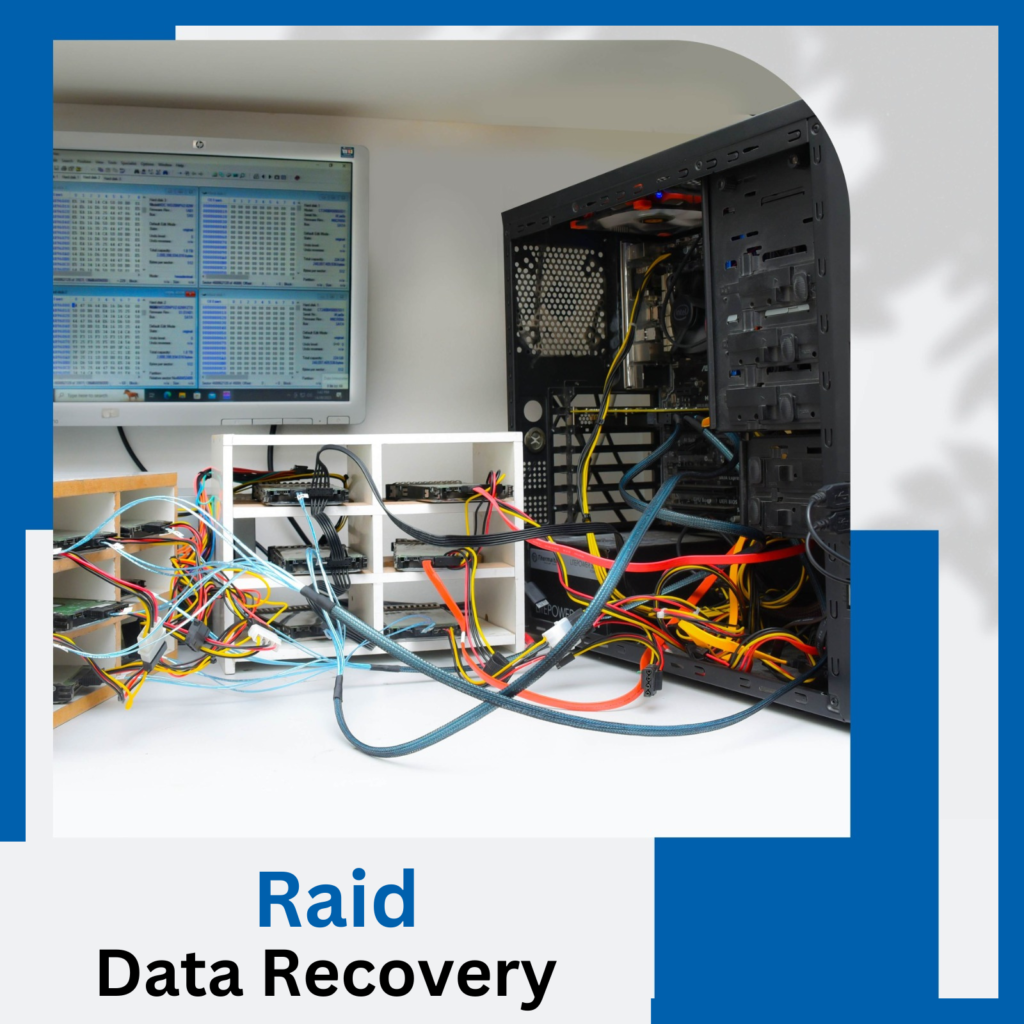
What Is RAID?
Understanding the basics of data storage in RAID. RAID means Redundant Array of Independent Disks. It is a special
technology used to include several hard disks in one system, which
increases efficiency, reliability, or both. RAID systems are built
mostly in servers and NAS systems in order to protect the data.
How RAID Works:
RAID is effectively a technology which entails the use of more than
one hard disk to ensure data is stored in more than one location or
drive. Depending on the RAID configuration which is chosen, this
could either optimize the performance, augment the redundancy (data
loss protection), or achieve both. While RAID cannot be considered a
backup solution on its own, it does limit the amount of data that is
lost, by ensuring that even if one disk exposes a hard failure, the data
is accessible from other disks.
Common RAID Levels:
RAID 0 (Striping):
At this level, all the drives are interconnected,
with each one receiving a specific portion of the data. This implies that
read and write times improve translating into better performance.
There is no redundancy however; any drive that fails means the whole
data is lost.
RAID 1 (Mirroring):
Data is written into two separate disks,
maintaining redundancy. If one drive becomes down, then the other
will store all the data. This system should be employed where the
speed is less of an issue than a data preservation.
RAID 5 (Striping with Parity):
There is both better performance and
increased redundancy at this level. Data is again divided to several
drives but there is one additional drive which is allocated to store
parity information for the data which has been distributed. When one
if the drives fail, one of the parity data drives can be used to restore
the data which was captured on the missing drive.
RAID 6 (Double Parity):
It is similar to RAID 5 but with an additional drive for storing a parity data, it’s allowing for recovery from two simultaneous drive failures.
RAID 10 (1+0):
It is a combination of RAID 1 and RAID 0, this level
offers both the redundancy and speed. Data is mirrored across pairs of
drives, and those pairs are striped for the faster performance.
Why Use RAID?
It is important for securing data in Situations where data loss can lead
to significant downtime or financial loss problem. In business, RAID
is used to provide a layer of protection against the hardware failure,
helping to ensure that the data remains accessible even when a drive
fails.
Well, it’s important to note that RAID is not Reliable or secure.
Multiple drive failures, human error, or corruption can still lead to
data loss. This is why RAID should be used alongside than other data
protection strategies, such as regular backups.
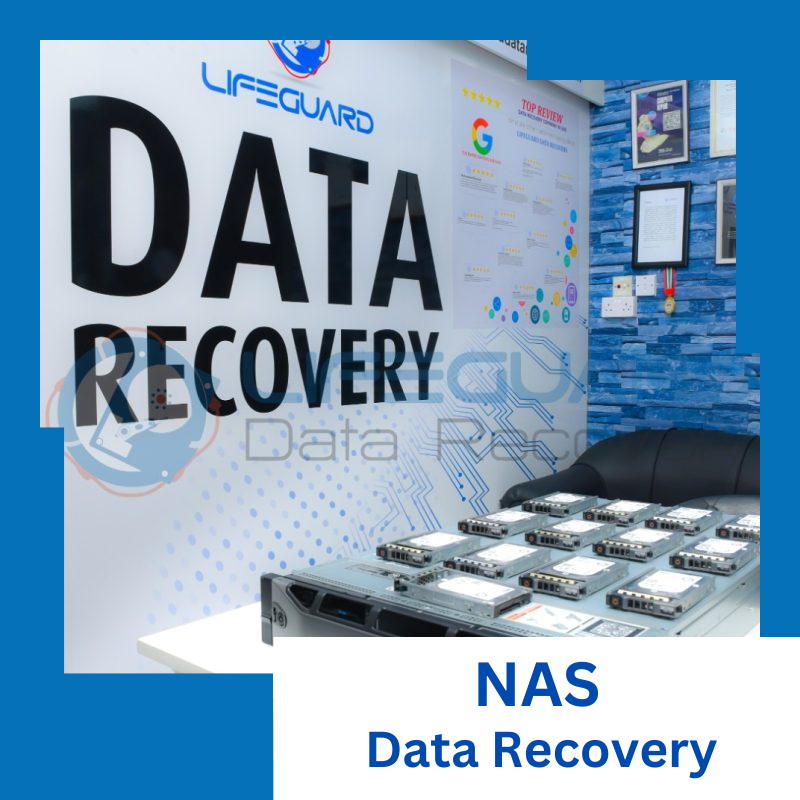
What Is NAS?
NAS stands for Network Attached Storage. It is a type of dedicated
file storage device which provide a local area network users with
Integrated, shared storage. NAS is purpose built for storing and
serving files.
How NAS Works:
Basics of data storage in NAS. A NAS device consists of multiple hard drives arranged in a RAID
Design and provide redundancy and reliability. These devices are
connected to a network for allowing multiple users to access or share
files. NAS systems are particularly useful for businesses or individuals
who needs a simple and efficient way to store and retrieve data over a
network.
Types of NAS:
Consumer NAS:
These are smaller and less expensive NAS systems
designed for home users. They often come with two or four drive bays
and provide features like media streaming, file sharing, data backups
and more.
Business NAS:
These systems are more Strong with more drive bays,
advanced RAID configurations and additional features like
virtualization support, cloud integration and enhanced security
options.
Data Redundancy:
With RAID configurations, NAS offers data redundancy, securing that data can be restored in case of a hardware failure.
Easy to Manage:
NAS systems are designed to be user-friendly with
simple interfaces that make it easy to set up and manage data storage.
NAS vs. Servers:
While both NAS and servers provide data storage, the key difference
is in their complexity and use cases. Servers can handle a broader
range of tasks like hosting applications, websites and databases. While
NAS is more focused on file storage or sharing.
For businesses and individuals who primarily need Integrated file
storage, NAS offers a more affordable, easier-to-manage solution
compared to a full server setup. However, for more complex needs,
such as running applications or managing databases, a server is the
better option.
Enterprise NAS: Designed for large-scale operations and these NAS
systems can support hundreds of drives, offer advanced features like
deduplication and compression, and are capable of handling large
volumes of data.
Why Understanding These Systems Matters for Data Recovery
Understanding the basics of Data storage in servers, RAID, and NAS is crucial for
effective data management and recovery. When data loss occurs and
knowing how these systems are structured which make the difference
between successful recovery and permanent or stable loss.
Servers: Data recovery from servers Frequently involves retrieving
information from multiple sources including RAID arrays, databases
and virtual machines.
RAID: Recovering data from a RAID array can be complicated and
especially in the case of RAID 5 or RAID 6. However, RAID’s
redundancy makes it possible to recover data even if one or two drives
fail or break down, depending on the configuration.
NAS: Data recovery from a NAS device is similar to RAID recovery
as many NAS systems use RAID arrays.
By combining these technologies, businesses and individuals can
create durable, reliable storage systems that secure their data.
Although no system is completely Safe to failure, which is why it is
essential to have a data recovery plan in place. Whether it’s a server
crash, RAID failure, or NAS corruption, understanding the structure.